Live courses and training with the EducateOnline Moodle plug-in
Integrate the EducateOnline seminar room based on BigBlueButton into your existing Moodle installation and realise live trainings and courses via your existing LMS.
Your lecturers and participants do not need to use an additional system.
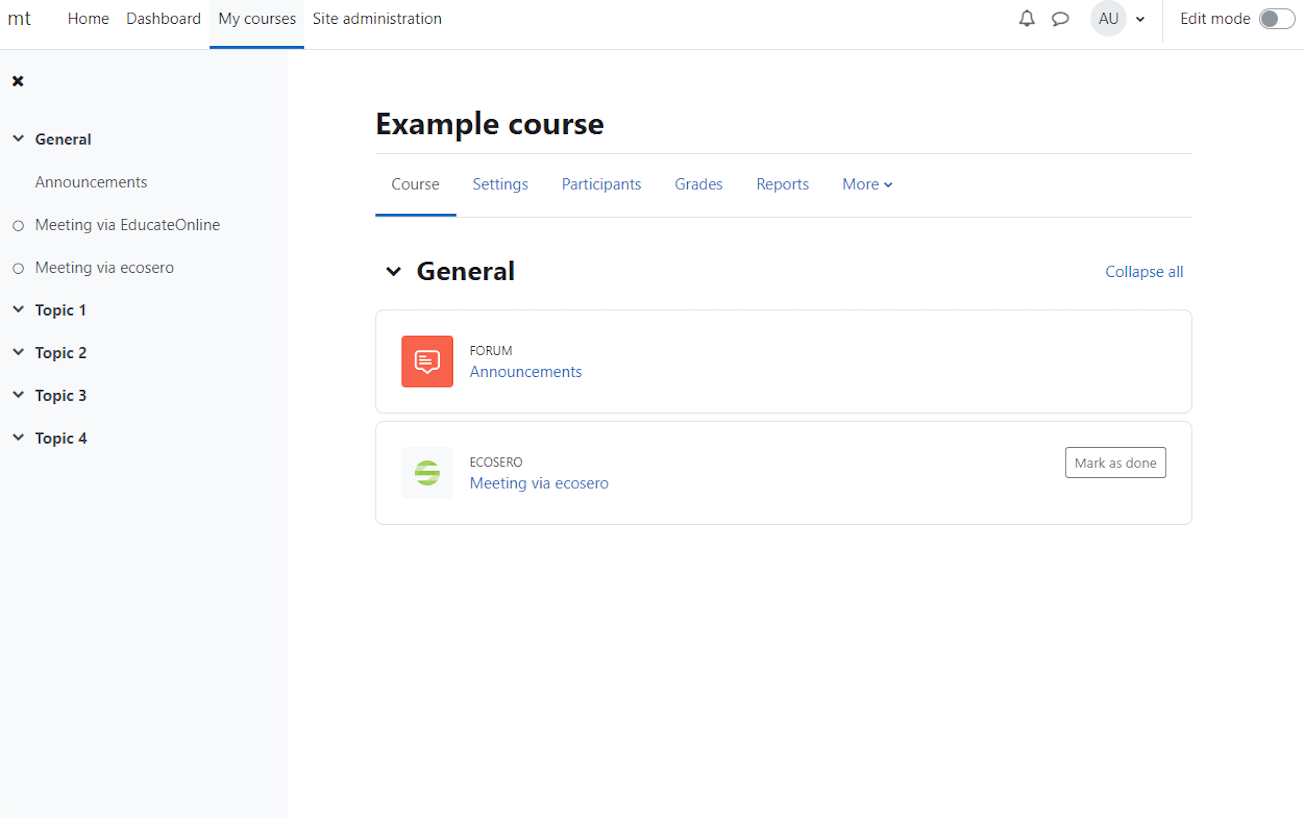
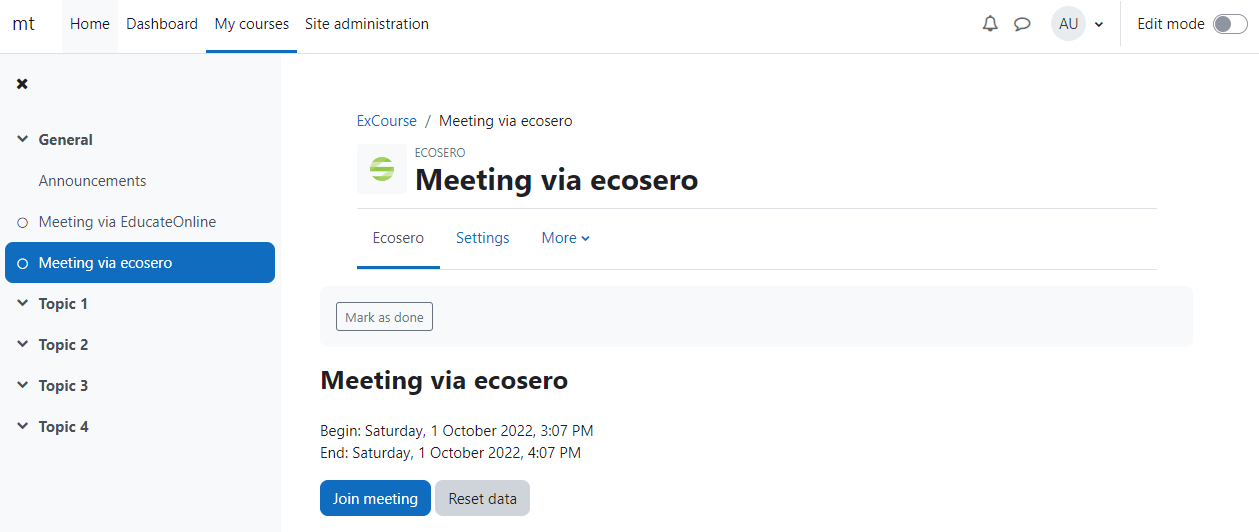
This is how it works!
With Moodle integration, your trainers can create meetings for
Moodle courses without leaving Moodle.
The Moodle
integration is included free of charge in
EducateOnline PREMIUM.
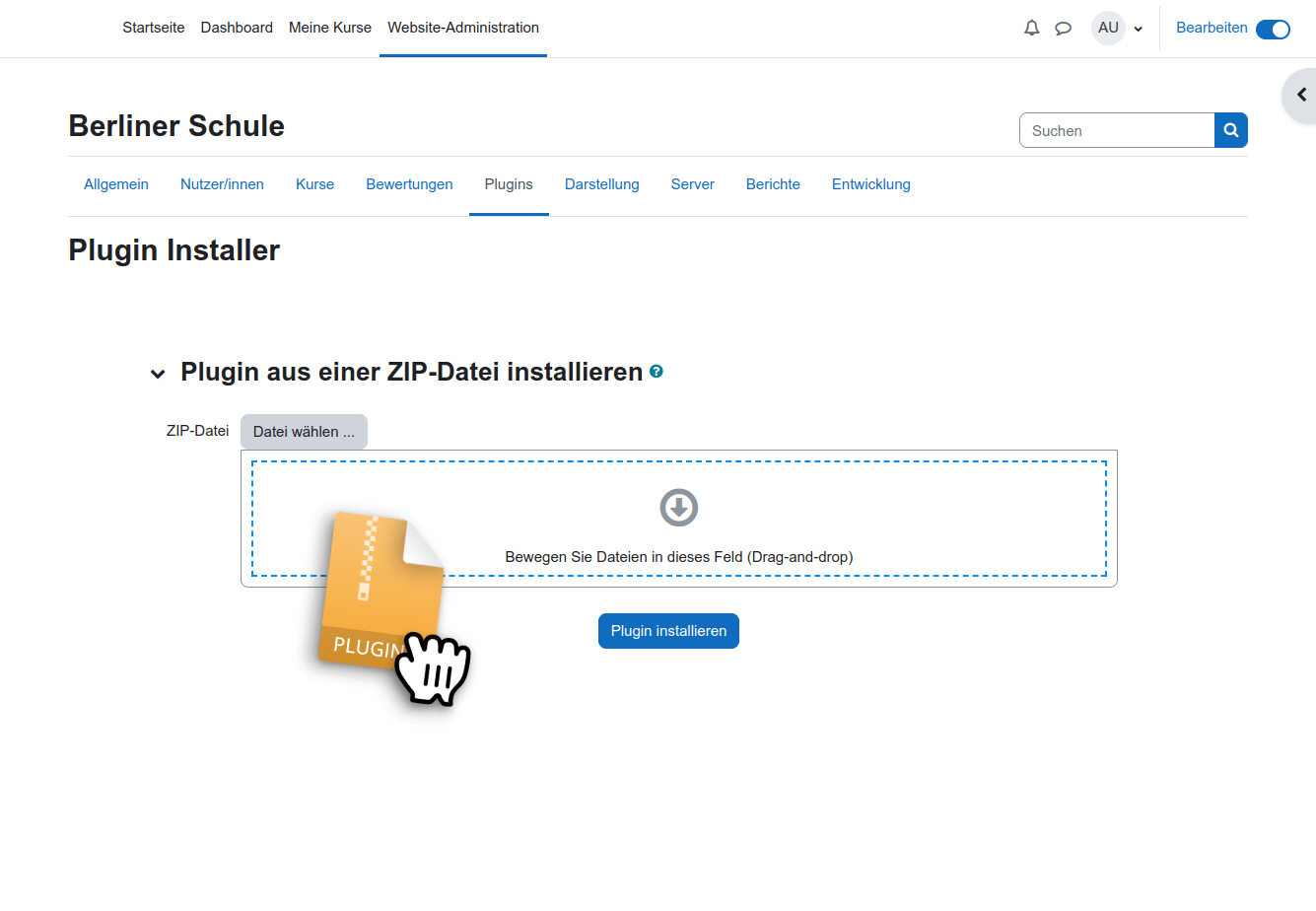
Install EducateOnline plugin for Moodle
-
Contact support at info@educateonline.de to get the plugin file
-
Within Moodle, upload the plugin as administrator under "Website Administration > Plugins > Install Plugin
-
Follow the installation instructions and log in with your EducateOnline account
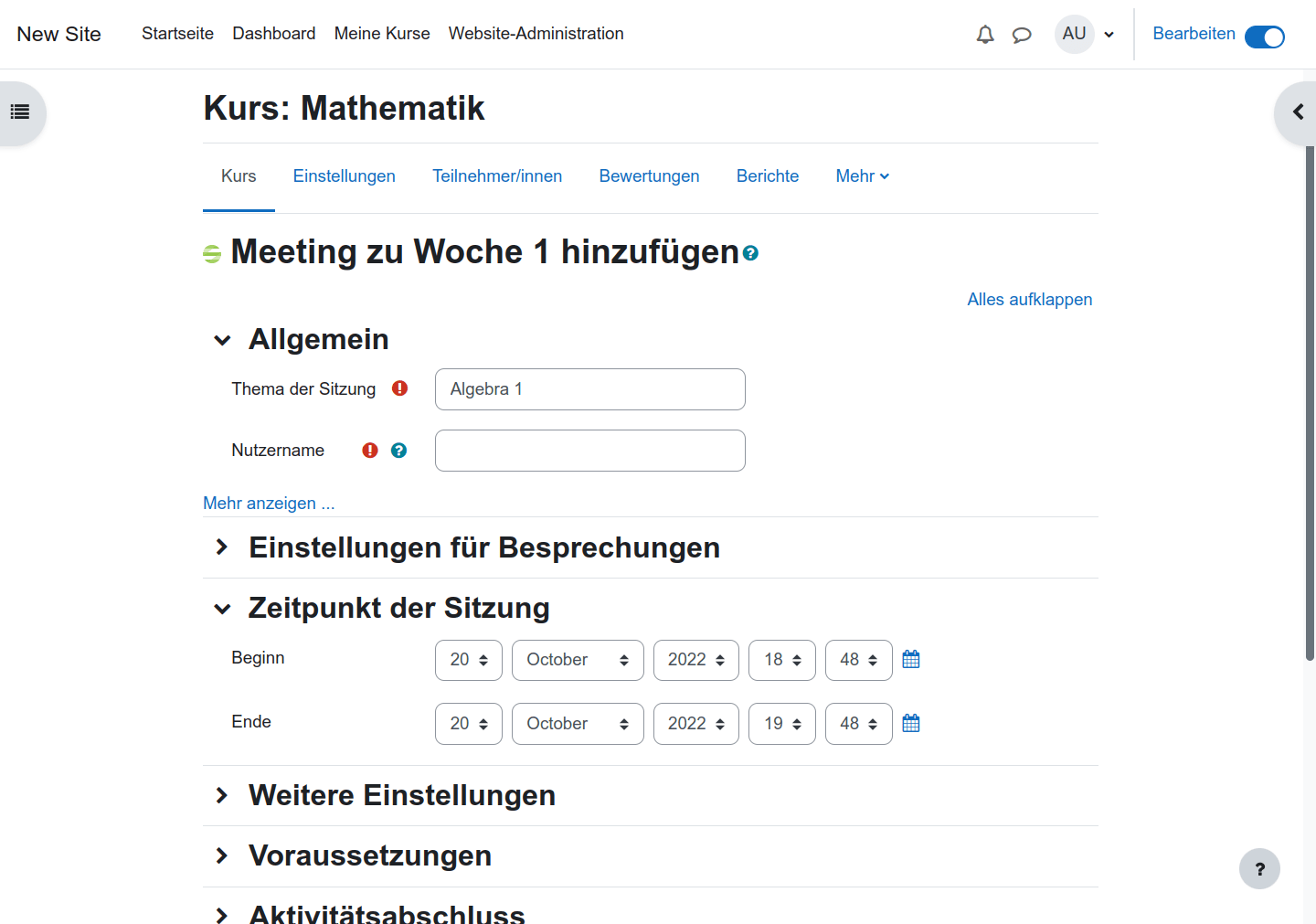
Add a meeting to a course
-
Open course and switch to edit mode
-
Create a new activity at the desired place in the course and select the EducateOnline plugin
-
Enter name, time period and other meeting settings
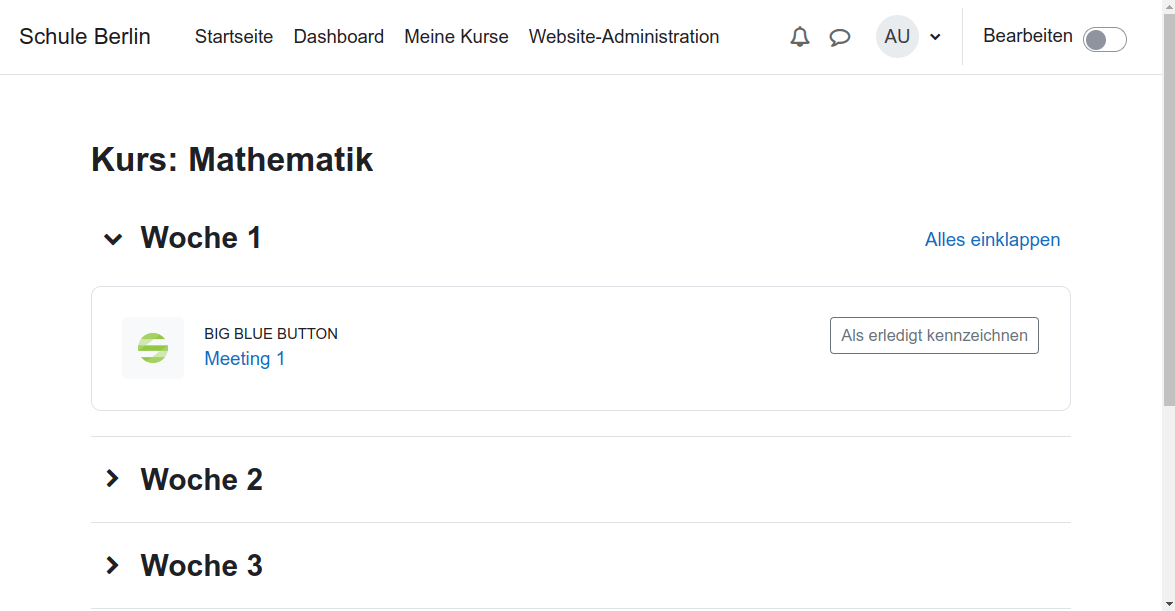
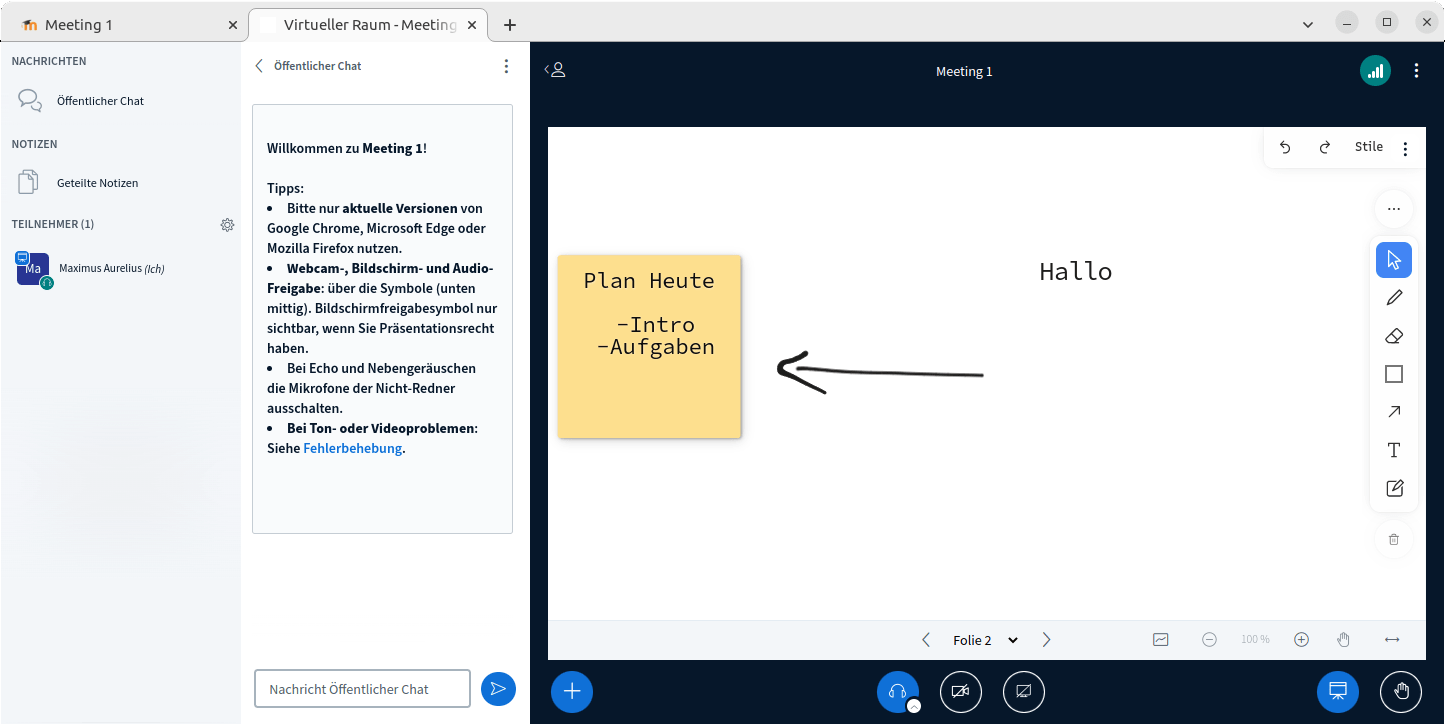
Join the meeting
-
Select whether you want to join as a participant or as a moderator
-
Enter your name and e-mail and click on "Join the meeting".
-
You will enter the meeting in the BigBlueButton room

